
What Is The Future Of Email Marketing
Email marketing has been a powerful tool for businesses for decades. Choosing the right email marketing service can optimize strategies and gauge campaign performance effectively.

Instagram is a vibrant platform with over a billion active users, perfect for connecting with your target audience through stunning visuals. It’s a platform built exclusively for posts with visual assets, which makes it a unique place to connect your brand to your audience.
Instagram differs from Facebook in this respect because it places more emphasis on the creative elements of posts than the written content.
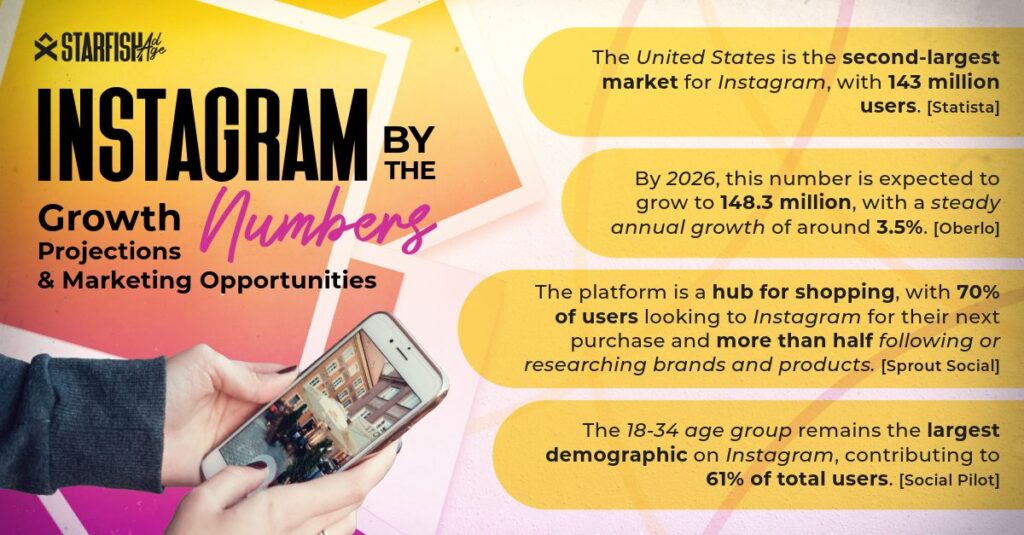
Instagram advertising lets you create ads that reach your audience where they spend most of their time. With users constantly scrolling through feeds, posts, stories, and reels, Instagram offers prime opportunities to get your brand noticed. Instagram ads target users based on interests, behaviors, and demographics, ensuring your message reaches the right people and drives engagement and sales.
To start advertising on Instagram, set up a professional account and link it to your Facebook page. Use Facebook Ads Manager to create and manage your Instagram ad campaigns. Select the right ad format, craft compelling ad copy, and design eye-catching visuals that resonate with your audience. Follow these steps, and you’ll be on your way to running successful Instagram ad campaigns.

Switch your personal Instagram account to a professional one to access promotional tools and run ads. Fill out your profile with a clear bio, contact information, and a website link.
Link your Instagram to your Facebook page to use Facebook Ads Manager for creating and managing your Instagram ads. This setup is important for a successful advertising strategy to create ad campaigns on Instagram.
Facebook Ads Manager is your central hub for creating, managing, and optimizing Instagram ads. Define your campaign objectives, set your budget, and choose your ad placements. Target audiences with specific demographics, interests, and behaviors to ensure your ads reach the right audience. Ads Manager gives you complete control over your Instagram advertising strategy.
Instagram offers various ad formats: photo ads, video ads, carousel ads, Stories ads, and collection ads. Each format suits different marketing goals, from showcasing products with high-quality images to engaging users with immersive videos. Understanding these formats helps you choose the best type to achieve your campaign objectives.
Photo ads are straightforward and effective, featuring a single image with a compelling headline and description. Use high-quality visuals to create ads that represent your brand and resonate with your audience. Photo ads are perfect for promoting products, events, or special offers quickly and effectively.
Video ads use visual and auditory elements to tell a story, demonstrate a product, or share testimonials. Keep videos short and engaging, with a strong hook in the first few seconds. Use subtitles and highlight your product’s benefits, ending with a clear call to action. Video ads can significantly boost engagement and conversions.
Carousel ads allow you to showcase multiple products or features within a single ad. Each card in the carousel has its image, headline, description, and link. Use high-quality photos and compelling text to create a cohesive narrative that keeps viewers engaged. Carousel ads provide multiple touchpoints, driving higher engagement and click-through rates.
Stories ads appear between users’ stories, offering a full-screen, immersive experience. Use eye-catching visuals and concise messaging to capture attention quickly. Incorporate interactive elements like polls, quizzes, or swipe-up links to encourage engagement. Stories ads are perfect for driving immediate and high-impact engagement.
Collection ads combine photos and videos to create an immersive shopping experience. They start with a cover image or video and open into a full-screen experience where users can explore additional pictures or videos. Use strong visuals and clear calls to action to guide users toward purchasing or learning more.

Define your campaign objective, set up your ad account in Facebook Ads Manager, and create your first ad campaign. Choose your target audience based on demographics, interests, and behaviors. Select your ad placements and budget, then create your ad with compelling copy and high-quality visuals. Regularly monitor and adjust your campaign for optimal results.
Set clear campaign objectives to guide your ad setup. Common objectives include:
Brand Awareness: The extent to which consumers recognize and remember your brand.
Traffic: The number of visitors visiting your website’s Facebook page or app through your ads.
Engagement: People’s interactions with your content, such as likes, comments, shares, and saves.
App Installs: The number of times users download and install your mobile app.
Video Views: The number of times your video ad is watched for a specified duration.
Lead Generation: The process of attracting and converting prospects into potential customers by capturing their interest and contact details.
Conversions: The number of times users complete a desired action, such as purchasing or signing up for a newsletter.
Align your campaign objectives with your overall business goals to create more effective ads and measure their success accurately.

Instagram offers various targeting options to reach users based on demographics, interests, behaviors, and more. Create custom audiences by uploading your customer list or targeting users who have interacted with your Instagram account, app promotion, or website. Use lookalike audiences to find new potential customers who share similar traits with your existing customers.
Choose between a daily budget, which sets the maximum amount you’ll spend each day, or a lifetime budget, which sets the total amount you’ll pay over the campaign’s duration. Schedule your ads to run continuously or set specific start and end dates. Align your budget and schedule with your campaign goals for maximum effectiveness.
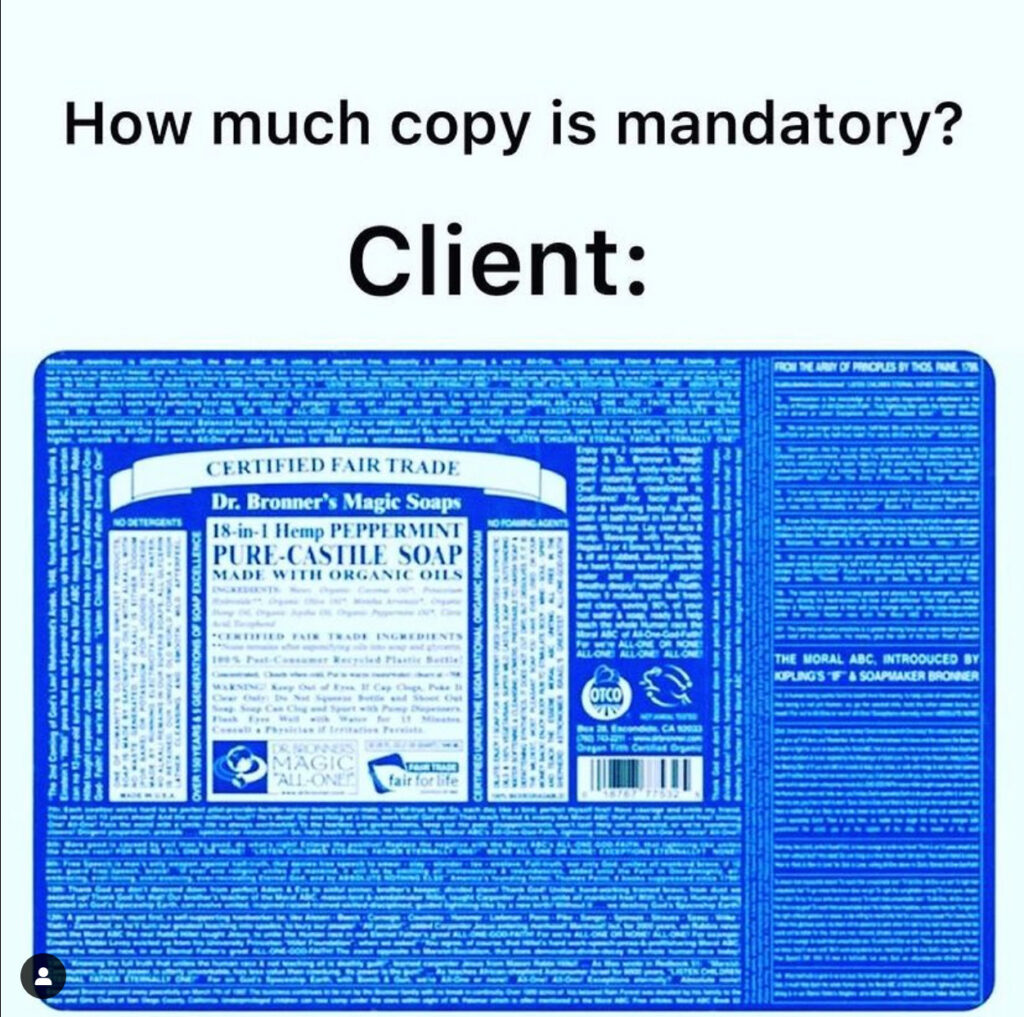
Start with a strong headline that grabs attention and conveys your offer’s main benefit. Use concise, persuasive language to highlight what makes your product unique. Focus on the value you provide and include a clear call to action. Consider your target audience’s needs and pain points, and offer a solution that resonates with them.
High-quality images and videos are crucial for capturing attention. Use bright colors, clear images, and minimal text to make your ad stand out. Ensure your visuals are relevant to your product and resonate with your audience. Consistent visual branding helps build recognition and trust. Tailor your visuals to the ad format for maximum impact.
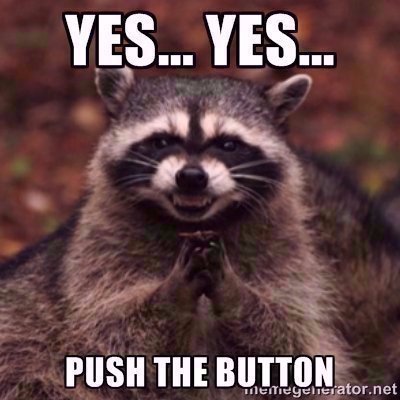
A strong call-to-action (CTA) guides users toward taking the desired action. Your CTA should be clear, concise, and compelling, telling users exactly what you want them to do next. Use contrasting colors to make it stand out and draw attention. A well-crafted CTA can significantly increase click-through rates and drive more conversions.
Regularly review your ad campaign’s performance using Facebook Ads Manager, which provides insights into key metrics like impressions, click-through rates, conversions, and ad spend. Track the metrics that matter most to your business and adjust your targeting, ad creative, and budget based on these insights to optimize your ads.
Optimize your ad campaigns in Facebook Ads Manager by analyzing key metrics like click-through and conversion rates. Identify high-performing ads and refine your targeting, ad creative, and bidding strategy. A/B testing different ad variations helps determine the most effective approach, ensuring continuous improvement and better results.
A/B testing involves comparing two versions of an ad to determine which performs better. Test different ad copy, visuals, and targeting options by creating two versions of your ad with one variable changed. Run both ads simultaneously and compare results to refine your ads and optimize future campaigns.
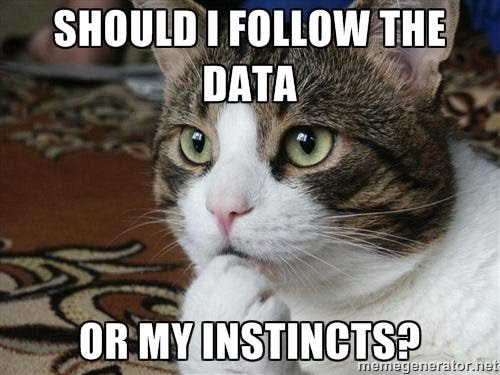
Use insights from analytics to refine your ad strategy. Track your ad’s performance in Facebook Ads Manager and identify opportunities for adjustments. Set up automatic rules to adjust your budget based on specific criteria. Staying proactive and responsive to data insights ensures your Instagram ad strategy remains effective and aligned with your marketing goals. Here are some of the things you should be paying attention to.
Instagram Stories ads offer a unique way to reach your audience. These full-screen ads appear between users’ stories, providing an immersive experience that captures attention. Use high-quality visuals and concise messaging, and incorporate interactive features like polls and swipe-up links to encourage engagement and drive action.
Partnering with influencers can amplify your Instagram ad campaigns by reaching their engaged followers. Choose influencers whose values align with your brand and whose followers match your target audience. Collaborate on sponsored posts, or IGTV videos to boost your brand’s visibility and credibility on Instagram.

Retargeting allows you to reach users who have previously interacted with your business. Create custom audiences based on user interactions and use dynamic ads to show personalized content to target audiences. Retargeting helps keep your brand top-of-mind and drives higher conversion rates by re-engaging potential customers who have already shown interest.
Custom audiences allow you to run ads and to target users who have already interacted with your business. Set up custom audiences in Facebook Ads Manager by uploading your customer list or using data from your website or app. Tailor your ad campaigns to address the specific needs and interests of these users, driving higher engagement and conversions.
Start by setting up a professional account and linking it to your own Facebook ad account or page. Use Facebook Ads Manager to create ad campaigns, define your target audience, and monitor your ad’s performance metrics to optimize your campaigns.
Instagram offers various ad formats, including photo ads, video ads, carousel ads, etc. Each type has its own strengths and can be used to achieve different campaigns and business objectives.
Choose between a daily budget, which sets the maximum amount you’ll spend each day, or a lifetime budget, which sets the total amount you’ll spend over the campaign’s duration. Adjust your daily or lifetime budget based on your ad’s performance to ensure optimal results.
Instagram Ads Manager allows you to target your audience based on demographics, interests, behaviors, and more. Create custom audiences using your customer list or website visitors, and use lookalike audiences to find new users similar to your existing customers.
Avoid common mistakes when creating Instagram ads by setting specific goals, regularly reviewing your ad metrics, and refining your targeting. Ensure you define clear campaign objectives and monitor ad performance to optimize your campaigns effectively.

Email marketing has been a powerful tool for businesses for decades. Choosing the right email marketing service can optimize strategies and gauge campaign performance effectively.

Discover successful email marketing strategies to boost engagement, drive conversions, and grow your business with impactful campaigns.

Discover the basics of marketing automation and how it helps businesses save time, streamline campaigns, and boost results.

Discover the importance of lead generation for boosting business growth, building connections, and driving long-term success.
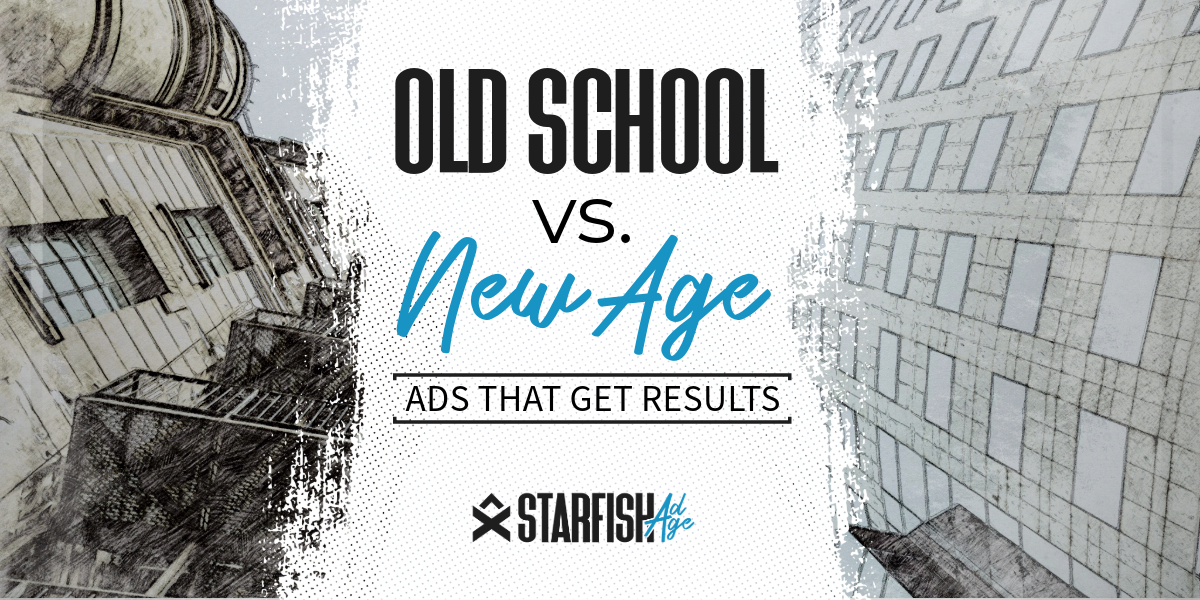
Explore the differences between traditional and digital advertising. Learn which strategy is best for your business, from broad reach to targeted campaigns.

Use LinkedIn’s new video feed to grow your audience. Learn specs, best practices, and tips for creating engaging posts to boost your visibility on LinkedIn.

How major social media legal battles in 2024, including Supreme Court rulings and the Kids Online Safety Act, are impacting businesses and digital marketing.

Discover 10 iconic brands like Blockbuster, Kodak, and Toys “R” Us that went extinct because they failed to innovate.

Gen Z Marketing That’s Breaking The Internet: Discover how Gen Z marketers use bold, unpredictable strategies to capture attention.

Learn how AI tools improve customer experience, streamline operations, optimize marketing, and reduce operational costs.

Discover how AI transforms digital marketing through automation, personalized strategies, and data-driven insights.
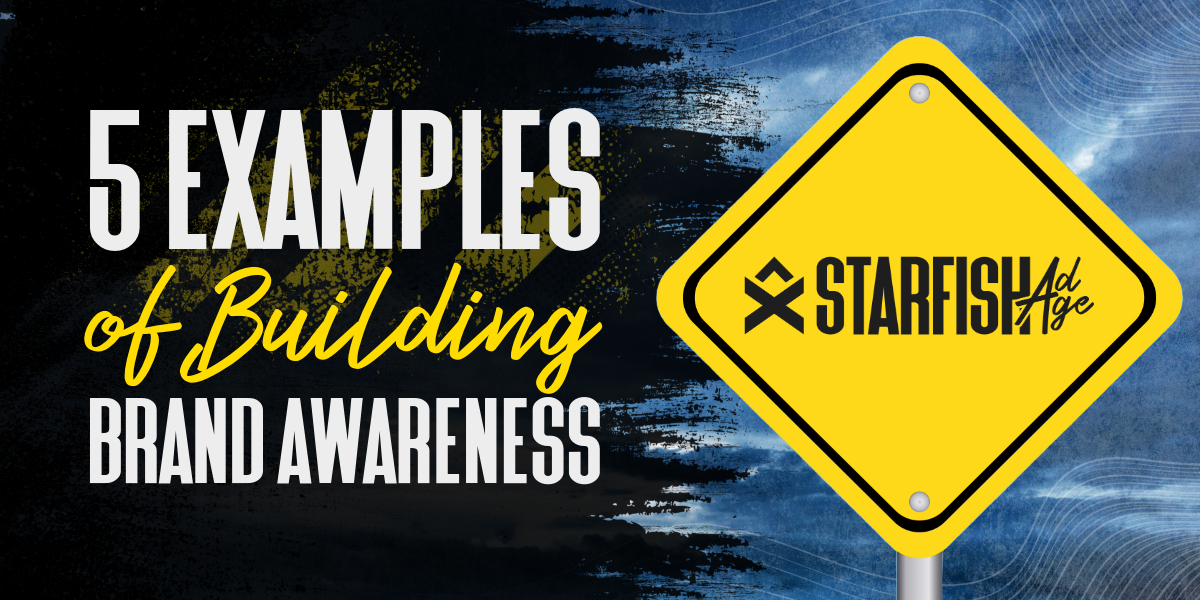
Discover five powerful strategies for building brand awareness, from partnerships and influencer marketing to social media and SEO.
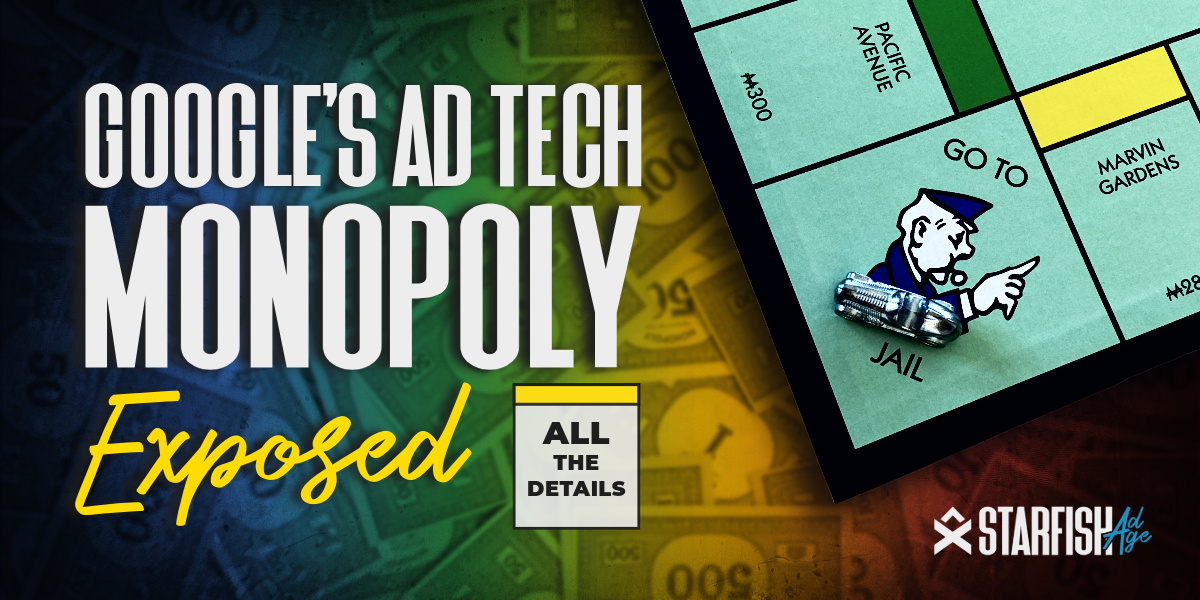
Get the latest insights on Google’s ad tech monopoly trial and how it could reshape digital advertising, competition, and your ad strategies moving forward.

Follow TikTok’s legal battle against the ban and learn how it could affect creators. Get the facts and understand the potential future of the platform.
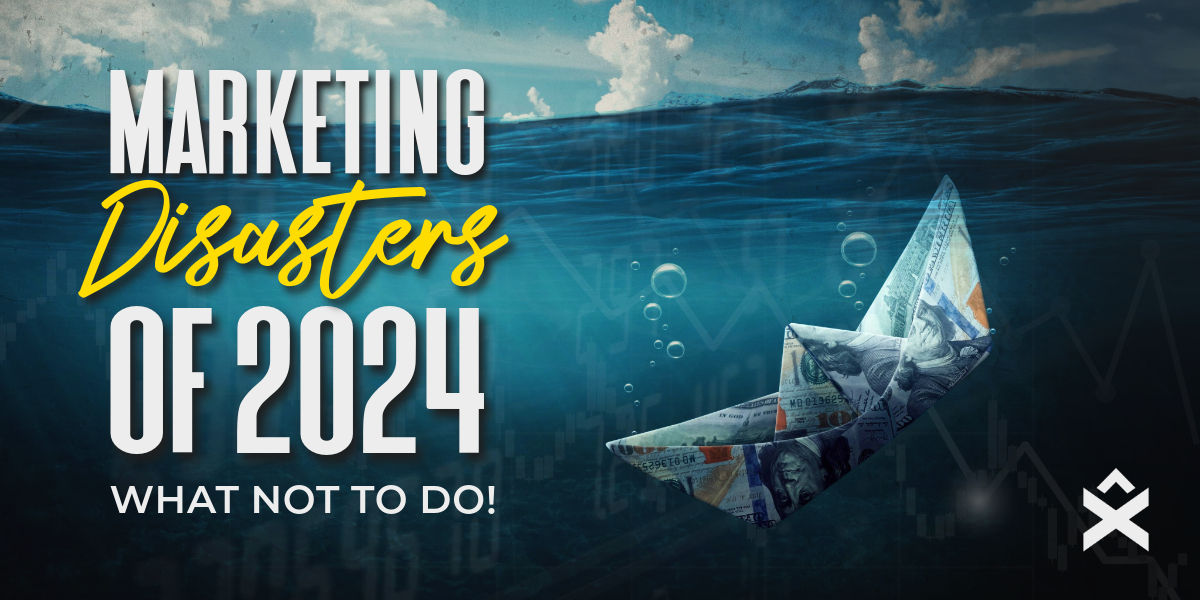
A few of the most significant marketing mistakes we’ve seen in 2024 so far, why they happen, and simple ways to avoid them to keep your campaigns on track.

Explore key strategies in our 2024 Digital Marketing Guide. Learn to understand your audience, build an online presence, and optimize for business growth.
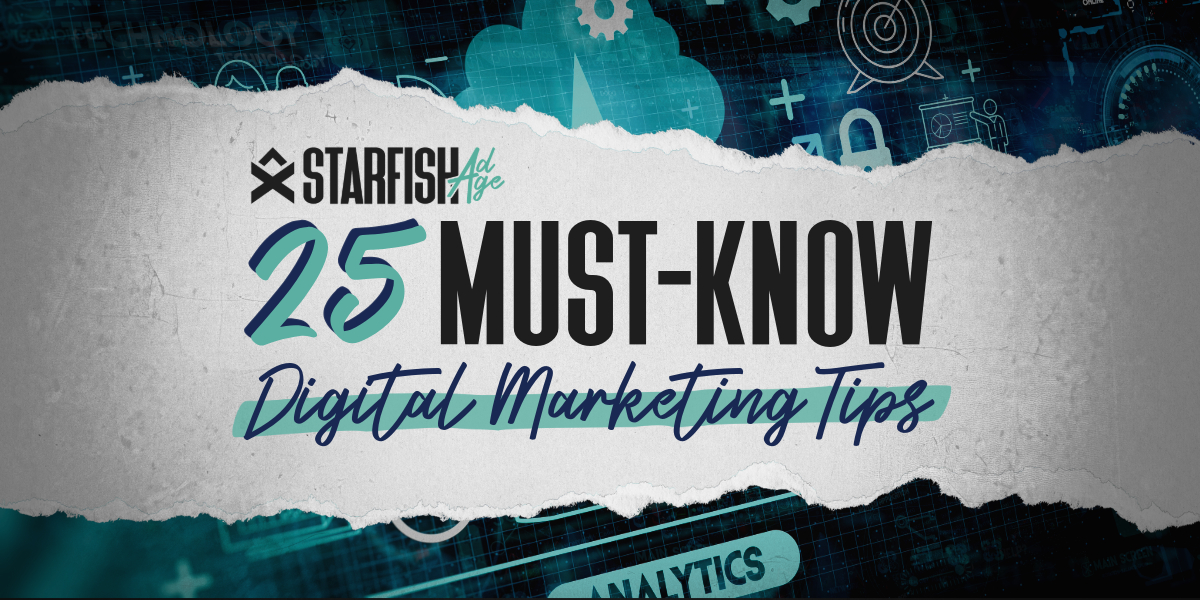
Discover 25 essential digital marketing tips for small businesses. Boost your online presence, attract customers, and drive sales with proven strategies.

14 Essential Digital Marketing Solutions to Boost Your Business Growth

Learn about SEO, PPC, social media marketing, content marketing, and more to drive traffic and conversions. Read now!

Learn how to select the best digital marketing agency for your small business, the benefits of hiring an agency, and tips for maximizing your online presence.

Learn how to leverage TikTok advertising, ad formats, targeting options, and best practices to increase brand awareness, and drive sales.

Learn about Connected TV (CTV) ads, their benefits, and how they work. Understand programmatic CTV advertising for effective digital marketing campaigns.

Discover the benefits of programmatic advertising, an automated method of buying digital ad space that enhances targeting, efficiency, and campaign performance.

Discover what SEO in digital marketing is and why it matters. Learn how search engine optimization can increase your business’s success.
All Rights Reserved | Starfish Ad Age LLC | 2023 | Privacy Policy