
What Are The Different Digital Marketing Services?
Learn about SEO, PPC, social media marketing, content marketing, and more to drive traffic and conversions. Read now!

Advertising on Google can seem complex, but with the right approach, you can master it and significantly boost your business. We can walk you through the basics of running ads on Google and show you why you should definitely consider using Google to its full potential.
To advertise on Google, set up a Google Ads account by visiting the Google Ads homepage, clicking “Start now,” and following the steps to create your account, including providing your email and website URL, setting up billing information, linking smart campaigns to Google Analytics, and creating your first campaign.
Google Ads offers various ad formats, including search ads (text ads on Google search results), display ads (image ads on the Google Display Network), shopping ads (product listings in Google Shopping), video ads (ads on your YouTube channel and partner sites), and responsive ads (ads that adjust to fit available spaces).
Determine the right keywords by using Google Keyword Planner to discover keywords and see search volume, choosing keywords related to your products/services, using specific long-tail phrases for qualified traffic, checking competitor keywords for insights, and regularly updating your keyword list based on performance.
Ad groups organize your keywords and ads by grouping them into themes or categories. This ensures better relevance, improves the quality score, allows for tailored ad copy, and helps exclude irrelevant searches with negative keywords, ultimately saving costs and enhancing performance.
Measure success by tracking clicks and impressions, analyzing click-through rate (CTR) to see the ratio of clicks to impressions, monitoring conversion rate for the percentage of clicks leading to actions, checking cost per click (CPC), assessing Quality Score for ad relevance, and using Google Analytics for deeper insights into user behavior and campaign performance.
Google Ads is a powerful tool for reaching potential customers who are actively searching for products or services like yours. With billions of daily searches, using Google Adwords provides unparalleled access to a vast audience. Unlike traditional advertising methods, Google advertising allows for precise targeting, ensuring that your ads are shown to the right people at the right time.
By using Google Ads, you can:
Before starting advertising, you need to set up your Google Ads account. Here’s a step-by-step guide to getting you started with Google ads:
Clearly defining your advertising goals is crucial for the success of your Google Ads campaigns. Your goals will guide your strategy and help you measure your success. Consider the following common goals:
Determine which of these goals aligns with your overall business objectives and tailor your campaigns accordingly.
Setting a budget for your Google Ads campaigns is essential to ensuring you don’t overspend. Google Ads offers flexibility, allowing you to set a daily budget or monthly budget that fits your financial capacity. Here’s how to manage your ad spend effectively:
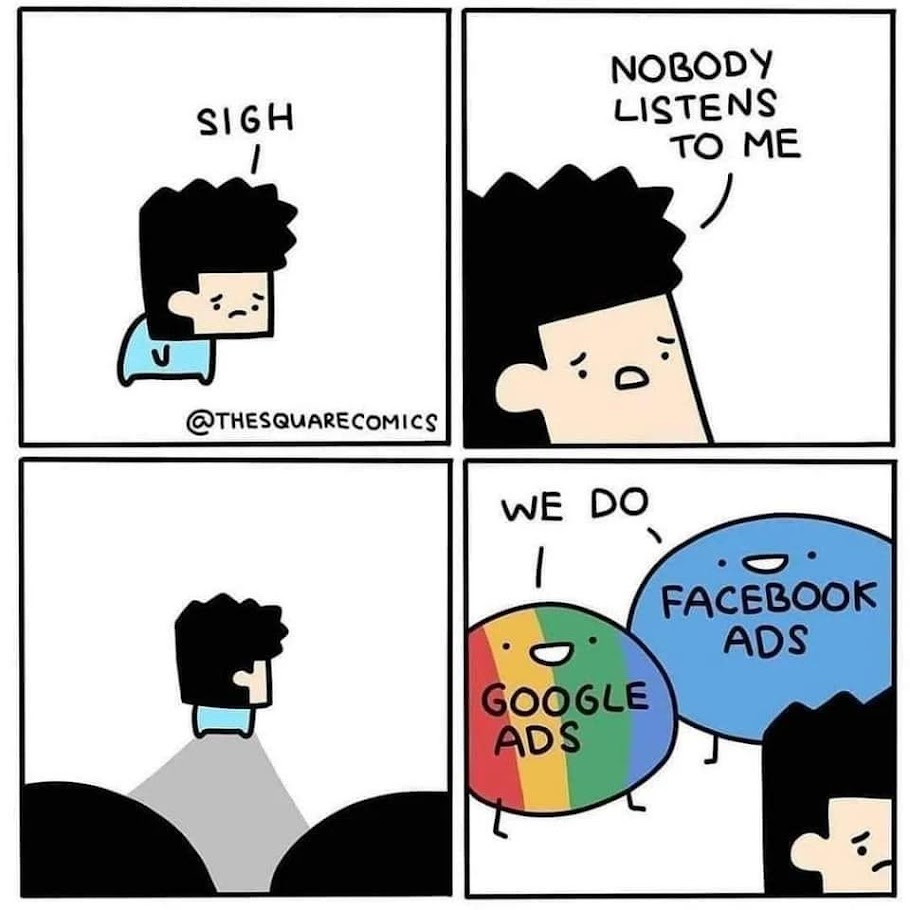
One of the biggest advantages of Google Ads is its powerful targeting capabilities. You can define who sees your ads based on various factors, including:
Utilize these targeting options to ensure your ads reach the most relevant audience, improving the chances of conversion.
Google Ads offers different campaign types to cater to various advertising needs. Understanding these can help you choose the best option for your goals:
Select the smart campaign ad type that aligns best with your business goals and advertising strategy.
A successful Google Ads campaign consists of several key elements:
Ad groups are essential for organizing your keywords and ads. Here’s how to set them up effectively:
Keywords are the foundation of your Google Ads campaigns. Here’s how to find the perfect search terms:
Selecting the right keywords is crucial for driving relevant traffic and maximizing the effectiveness of your Google Ads campaigns.
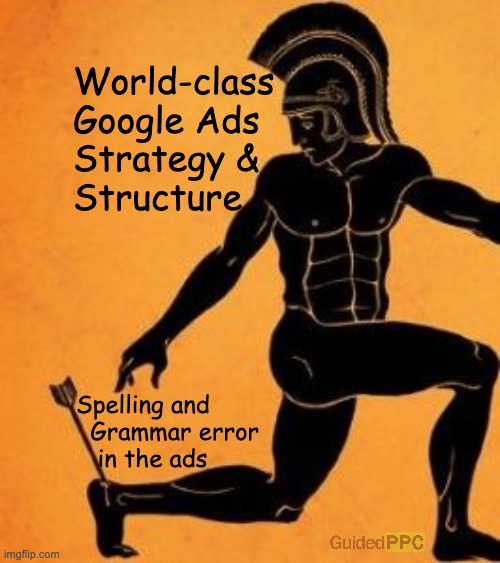
Your ad copy should be clear, concise, and engaging to attract clicks and conversions. Here are some tips for writing compelling ad copy:
Writing effective ad copy is essential for capturing attention and driving conversions.
Google Ads supports various ad formats to suit different marketing needs. Here’s an overview of the main ad formats:
Choose the ad format that best showcases your business information or offering and aligns with your campaign goals.
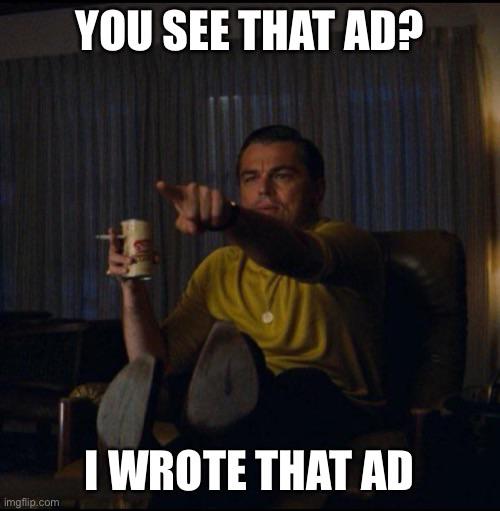
Once your new campaign is set up, it’s time to launch. Here’s how to ensure a smooth launch:
Launching your campaign is just the beginning. Regular monitoring and optimization are key to ongoing success.
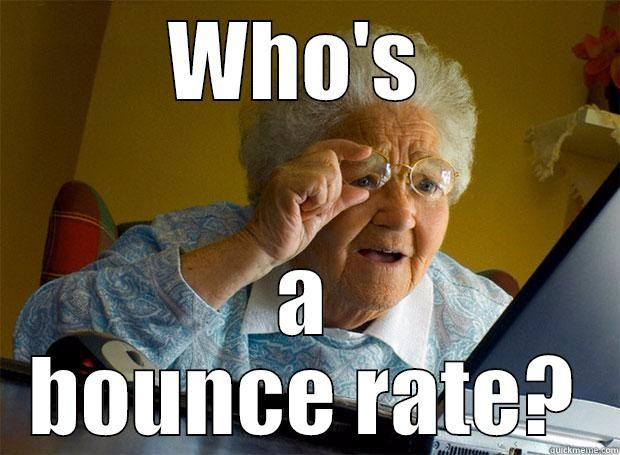
Use Google Ads and Google Analytics to track the performance of your campaigns. Here’s what to monitor:
Analyzing these metrics helps you understand your campaign’s effectiveness and identify areas for improvement.
Based on your performance data, make necessary adjustments to your campaigns. Here’s how:
Regular optimization is essential for maintaining and improving your campaign performance.
Explore advanced features to enhance your campaigns and reach a wider audience:
These advanced features can help you get more out of your Google Ads campaigns and achieve better results.
Google Ads can present several challenges. Here’s how to overcome some common issues:
Addressing these challenges proactively can help you run more effective and profitable campaigns.
To maximize your Google Ads success, follow these pro tips:
Implementing these tips can help you get the most out of your Google Ads campaigns.
Avoid common pitfalls to ensure your campaigns run smoothly:
By using smart campaigns and avoiding these mistakes, you can maintain effective and efficient Google Ads campaigns.
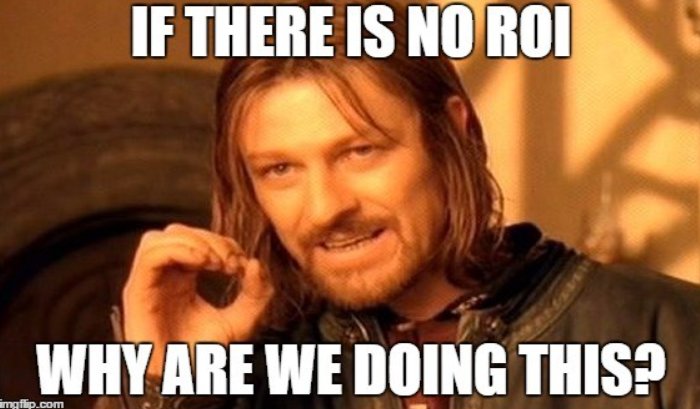
Calculate your ROI to determine the profitability of your campaigns:
Tracking ROI helps you understand the financial impact of your campaigns and make informed decisions.
Conduct A/B tests to compare different ad elements and optimize for better performance:
A/B testing helps you discover what resonates best with your audience and enhances your ad effectiveness.
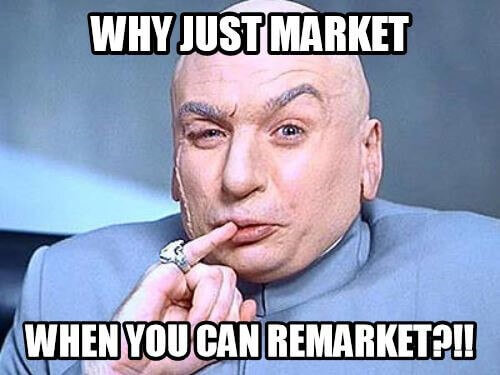
Remarketing allows you to target users who have previously visited your website but didn’t convert. Here’s how to implement effective remarketing strategies:
Remarketing helps you re-engage potential customers and increase conversion rates.
Local businesses can benefit significantly from Google Ads by targeting specific geographic areas. Here’s how to reach local customers effectively:
Targeting local customers with Google Ads can drive foot traffic and new users to your store and increase local sales.

With the increasing use of mobile devices, it’s essential to optimize your ads for mobile users. Here’s how to target users on the go:
Using creative assets focusing on mobile optimization can capture the growing audience of mobile users and increase conversions.
Integrate Google Ads with Google Analytics to gain deeper insights into your ad campaign and performance. Here’s how to make the most of this integration:
Integrating Google Ads with Analytics helps you make informed decisions and optimize your campaigns for better results.

Learn about SEO, PPC, social media marketing, content marketing, and more to drive traffic and conversions. Read now!

Learn how to select the best digital marketing agency for your small business, the benefits of hiring an agency, and tips for maximizing your online presence.

Learn how to leverage TikTok advertising, ad formats, targeting options, and best practices to increase brand awareness, and drive sales.

Learn about Connected TV (CTV) ads, their benefits, and how they work. Understand programmatic CTV advertising for effective digital marketing campaigns.

Discover the benefits of programmatic advertising, an automated method of buying digital ad space that enhances targeting, efficiency, and campaign performance.

Discover what SEO in digital marketing is and why it matters. Learn how search engine optimization can increase your business’s success.

Discover how to advertise on Facebook. Learn about Facebook ad campaigns, targeting options, and ad formats to reach your audience effectively.

Discover how to advertise on Facebook. Learn about Facebook ad campaigns, targeting options, and ad formats to reach your audience effectively.

Explore digital marketing essentials for modern businesses. Explore the history, strategies, data-driven targeting, message marketing, and content creation.

Explore digital marketing essentials for modern businesses. Explore the history, strategies, data-driven targeting, message marketing, and content creation.

Explore the fundamentals and advanced strategies of how digital advertising works. Learn how to leverage targeted ads, and engage with your audience effectively.

Starfish Ad Age provides tips and strategies for choosing the best advertising platforms to promote your business, ensuring growth and maximizing ROI.

Discover how to get ahead in advertising with effective strategies and insights on how to grow your business in today’s digital environment.

Learn how brand identity, effective logo design, and a cohesive brand strategy can transform your business. Explore essential tips for impactful branding.

Learn how brand identity, effective logo design, and a cohesive brand strategy can transform your business. Explore essential tips for impactful branding.

Gain insights from success stories and FAQs to optimize your Instagram strategy and connect with your target audience more effectively than ever before.

Explore the comprehensive guide to the TikTok ban debate in the U.S., including the rise of TikTok, concerns over privacy and national security, and the implications for users and the broader social media landscape.

Explore the essential distinctions between marketing and advertising and learn how each plays a unique role in business success.

Discover how social media transforms business promotion, enhancing brand awareness, and driving sales through ads, content, and influencer partnerships.

Discover how AI enhances efficiency while human creativity remains essential. Learn what AI can and can’t do, its benefits, challenges, and the future of AI in digital marketing.

Discover key strategies for East Texas businesses to engage audiences and enhance marketing with short-form videos.

What is inclusive marketing, and how can it transform your brand’s relationship with diverse audiences?
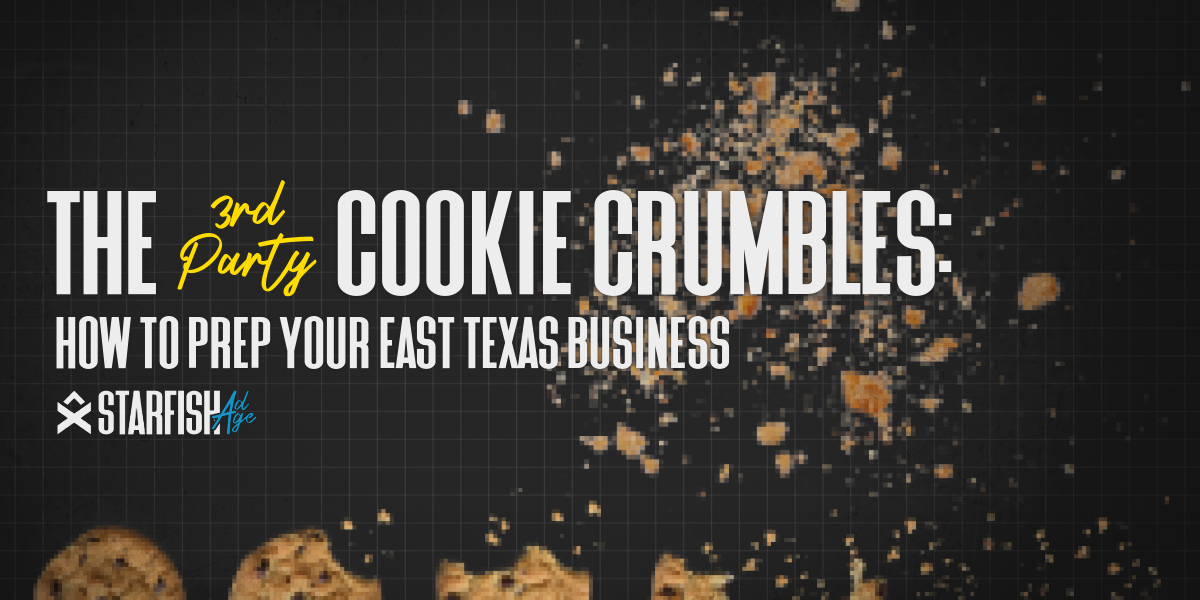
In marketing, the impending demise of third-party cookies is not just a challenge; it’s an opportunity to innovate.

This guide simplifies this complex process and provides a clear roadmap towards becoming proficient in digital advertising.
All Rights Reserved | Starfish Ad Age LLC | 2023 | Privacy Policy